Just thought I'd drop by to update the blog a bit. Here is a recent error I couldn't find the fix online for, but found out myself.
If you're reading this, you have created a path with the Vector tool in Photoshop, and you aren't able to Stroke or Fill the path with your brush. First off, here is the fix that helped me:
Make sure that when you select the Vector tool, you have "Paths" selected at the top-left choices in Photoshop (see below image).
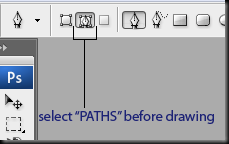
This was my problem. Now I’ll present some other tips in case this didn’t work:
- make sure you have a regular layer selected, with Normal style and 100% opacity and fill. This means no Fill, or Path Layers
- make sure you’ve set your brush correctly. You can use a default brush, which should work right away. If you want to use a more interesting brush, make sure it’s Spacing is enabled, and not too high. (F5 for the Brushes window)
Hope I helped someone with this :)




you definitely did.
ReplyDeleteYep! Didn't have a regular layer selected *face palm*
ReplyDeleteThanks!
طرق مكافحة الحمام
ReplyDeleteشركة تركيب طارد حمام بالرياض
شركة طارد حمام بالرياض
شركة تركيب شبك حمام بالرياض