Not my usual forte, but I had this problem, and I just had to share the solution with you!
Windows XP has this section for setting the default browser on your machine, and that might be causing you trouble. For the sollution, got to your Control Panel, and then proceed to Add/Remove Programs.


After that click on Set Program Access and Defaults.
Click on the double down arrow next to the Custom option to open up the settings that we need.
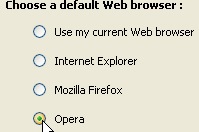
Under the menu for Choose default Web Browser select Opera(or any other browser you want). Don’t worry about the checkbox on the right.
You are done! This has worked for me. I have seen reports that you might need to restart your PC for this to take effect, so try that if it doesn’t help!




No comments:
Post a Comment