Imagine having to build this object with your basic modeling techniques:
Looks painful doesn’t it? On the contrary. You can actually make this 3D model in under 2 minutes simply by knowing what tools and shapes to use.
Now, the 3D software I use is Cinema 4D, but it’s a known fact that you can make anything in any of the major 3D apps(Cinema 4D, Maya, Lightwave, 3D Max…) the only differences are the names of their tools. So, if you are using a different 3D app then Cinema, you might have to experiment and search a little before you are able to use this trick. I use Cinema 4D cause of it’s easy learning curve, and intuitive interface.
The tool we will use is “Sweep NURBS”. This tool uses Spline (or path) objects to create combination objects such as the one on the first picture. For instance, to make the object on the “Sweep NURBS” symbol, you would need a circle and a slightly curved line. The circle would travel along the path of the line to create that tube like object. You could also make the line follow the path of the circle to get yet another object.
To get the following object you will need to combine a 4-sided path with a flower path.
Now imagine having to make this from scratch. Sure a mirror object could help out, but this is by far the fastest way to make such objects.
The problem here is that the end result is completely unpredictable when using some more complicated paths. You can also use a third path for more variations. Another problem being that you can’t actually use this to create something specific, but it can serve for a better start opposed to the standard box start for modeling.
Rather then creating real world representations, you can use this to create very interesting abstract pieces. And with the right camera angle, light and material, you could use the wireframe on the first picture to create something like this:
Voila! So there you have it. Mix and match different paths and don’t forget to try and reverse their order for different results, and you may end up making something beautiful! Of course, beauty is in the eyes of the beholder.

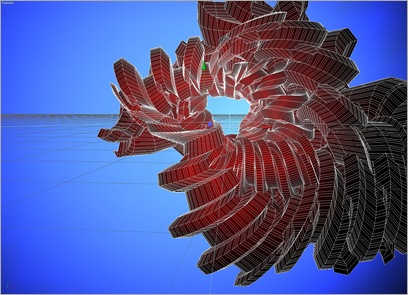


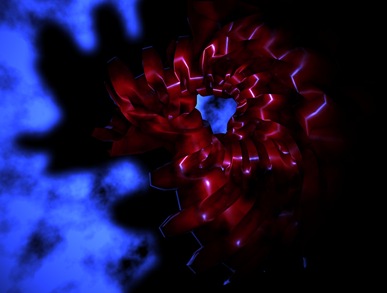



No comments:
Post a Comment